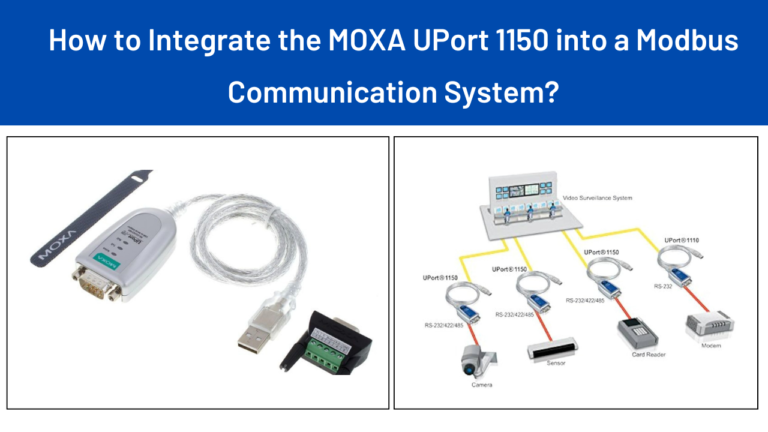How to Overcome Common Roadblocks in Vision Pro App Development
The Apple Vision Pro has introduced a new way to interact with digital environments through mixed reality. As businesses and developers race to leverage this platform, they encounter common roadblocks during app development. Successfully overcoming these challenges is crucial to delivering engaging and seamless user experiences. This guide outlines some of the most common hurdles in Vision Pro app development and provides strategies to overcome them.
Table of Contents
Toggle1. Understanding the Unique Capabilities of Vision Pro
Roadblock: Lack of Familiarity with Vision Pro’s Features
Developing an app for the Vision Pro requires a deep understanding of its unique hardware and software capabilities. Developers unfamiliar with its features like spatial computing, eye-tracking, and gesture control may struggle to optimize the user experience.
Solution:
Start by thoroughly studying Apple’s Vision Pro development guidelines. This will give you a foundational understanding of what the device can do and how to best leverage its features. Additionally, testing and iterating early in the development process will help you better adapt your app to this new environment.
Key considerations include:
- Spatial interaction: Ensure users can intuitively navigate using gestures, voice, or eye movements.
- Display technology: Leverage the high-resolution display for crystal-clear imagery and text.
- Mixed-reality integration: Consider how your app seamlessly blends virtual objects with the real-world environment.
2. Designing for Immersive User Experiences
Roadblock: Traditional UX/UI Design Doesn’t Translate Well
The Vision Pro shifts from flat, 2D screens to immersive 3D environments. UX and UI designers may initially find it challenging to create experiences that take full advantage of spatial computing.
Solution:
Adopt a 3D-first mindset during design. Instead of considering app screens, consider how users interact with objects in a mixed-reality space. Gestures, eye movements, and voice inputs will become the primary modes of interaction. It’s essential to design UI components that are functional and easy to interact with in a spatial environment.
For example:
- Use spatial anchors to make virtual objects feel grounded in the real world.
- Create gesture-friendly interfaces that users can interact with easily, even without a controller.
- Avoid overwhelming users with too much information at once. Instead, display relevant content as the user moves around or interacts with specific elements.
3. Optimizing Performance
Roadblock: Lag or Poor Performance in a High-Demand Environment
Mixed reality apps require significant computational power to render environments smoothly and in real-time. If the app isn’t optimized, it could lead to lagging, poor user experience, or even device overheating.
Solution:
Performance optimization is crucial for Vision Pro apps. Focus on:
- Efficient rendering: Reduce the number of polygons and optimize textures to ensure smooth rendering without compromising quality.
- Smart resource allocation: Allocate system resources to the most critical components, such as real-time rendering and interactive elements.
- Minimizing battery drain: You can extend the app’s runtime by optimizing code, using energy-efficient algorithms, and avoiding unnecessary background processes.
Implementing real-time performance monitoring during development can also be beneficial, allowing you to identify bottlenecks and issues early on.
4. Ensuring Cross-Platform Compatibility
Roadblock: Compatibility Issues with Other Platforms
The Vision Pro is a part of the Apple ecosystem, but many developers are tasked with creating apps that work across multiple devices and platforms. Ensuring your Vision Pro app runs smoothly on other devices or versions may present compatibility challenges.
Solution:
Consider how your app will function across various devices in Apple’s ecosystem from the outset. By adopting a modular development approach, you can separate core app logic from platform-specific components, making it easier to adapt the app to other Apple devices like the iPhone, iPad, or Mac.
To achieve smooth cross-platform compatibility:
- Use Apple’s development tools: Such as SwiftUI and RealityKit, optimized for creating responsive and adaptable apps across devices.
- Test early on multiple platforms: Ensure your app performs well on the Vision Pro and other Apple devices to prevent unexpected issues during deployment.
5. Navigating App Store Guidelines and Approval Process
Roadblock: App Rejection by the App Store
Submitting your Vision Pro app to the App Store without understanding Apple’s strict guidelines can lead to rejection. This can cause delays and extra development costs as you scramble to meet the required standards.
Solution:
Familiarize yourself with the App Store’s submission guidelines specific to Vision Pro. Apple may have additional considerations for mixed-reality apps, particularly regarding user safety, privacy, and the proper use of hardware features. Following these guidelines will increase the likelihood of your app being approved the first time.
Some key points to keep in mind:
- Privacy concerns: Apps that use eye-tracking or facial recognition must be transparent about data usage and adhere to Apple’s strict privacy policies.
- User safety: Ensure users can safely interact with your app without disorientation or physical discomfort.
6. Collaboration Between Designers and Developers
Roadblock: Poor Communication Between Design and Development Teams
Creating a Vision Pro app requires close collaboration between designers and developers. A lack of clear communication or mismatched expectations between these teams can slow development.
Solution:
Establish a workflow that encourages continuous collaboration and feedback. Designers and developers should work together from the early stages of development, testing different interactions and adjusting designs based on performance data.
Designers can use tools like Sketch and Figma to create early-stage prototypes, while developers can implement those designs using SwiftUI and RealityKit. Regular feedback sessions can help ensure everyone is on the same page, reducing friction in later stages.
Conclusion
Building an app for Apple Vision Pro and Vision Pro app development opens exciting new possibilities for immersive user experiences but comes with unique challenges. By familiarizing yourself with the platform’s features, adopting a spatial-first approach to design, optimizing performance, ensuring cross-platform compatibility, adhering to App Store guidelines, and fostering collaboration between teams, you can overcome common roadblocks and create successful apps.
Ultimately, developers who invest time learning and adapting to this cutting-edge technology will be better positioned to deliver engaging, innovative apps for Apple’s new mixed-reality platform.
FAQs
1. What is Vision Pro, and how does it differ from other devices?
Vision Pro is Apple’s mixed-reality headset blends virtual and real-world elements, offering a unique experience with advanced features such as spatial computing, eye-tracking, and gesture control. Unlike traditional 2D devices, it creates immersive 3D environments.
2. What are the biggest challenges in Vision Pro app development?
The biggest challenges include adapting to the new spatial user interface, optimizing app performance for real-time rendering, ensuring cross-platform compatibility, and meeting App Store guidelines.
3. How can I design for a 3D interface in Vision Pro?
Adopt a 3D-first approach by creating spatial anchors, using gesture-friendly interfaces, and avoiding overloading users with too much visual information at once.
4. How do I ensure the App Store approves my Vision Pro app?
Follow Apple’s submission guidelines, focusing on privacy, safety, and proper use of hardware features like eye-tracking and facial recognition.
5. What tools can I use for Vision Pro app development?
Use Apple’s development tools, such as SwiftUI and RealityKit, to create optimized apps for Vision Pro. Collaboration tools like Sketch and Figma can also help streamline the design process.