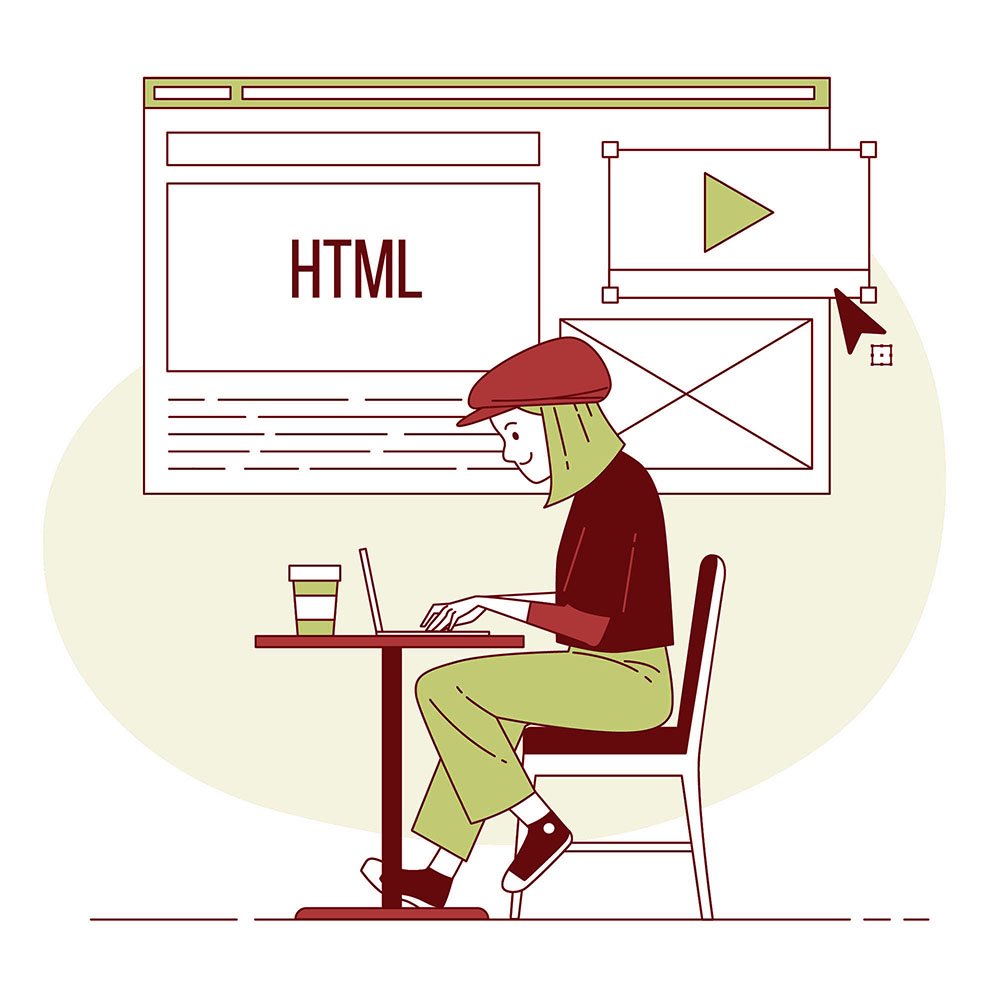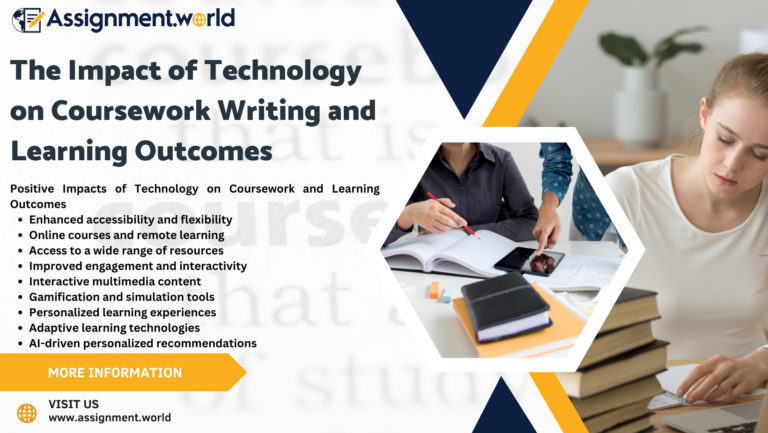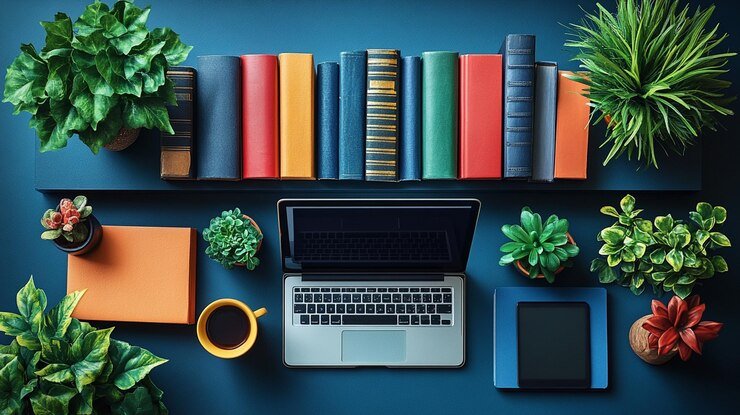Free HTML Formatter Online
Free HTML Formatter Online
HTML (Hypertext Markup Language) forms the backbone of every website, determining the structure of web content. As your HTML grows in size and complexity, it can become disorganized, making it harder to maintain, debug, or share with others. This is where a Free HTML formatter online becomes incredibly useful. These tools streamline your code by cleaning up the structure, applying consistent indentation, and making it easier to read. This article will discuss what an HTML formatter is, how to beautify your HTML code, and how to improve the look and feel of your web pages and forms.
What is an HTML Formatter?
An HTML formatter is a tool, usually available online, that automatically reformats messy or unstructured HTML code. When working on large web projects, developers often face problems with unaligned tags, inconsistent spacing, or poorly nested elements, which can make the code difficult to read and debug. An HTML formatter resolves these issues by reordering the code with proper indentation, removing unnecessary white spaces, and ensuring consistency in the overall structure.
With a free HTML formatter, developers can clean up their code effortlessly. This improves not only the readability of the code but also its maintainability. Well-formatted code reduces the likelihood of errors, simplifies debugging, and enhances collaboration among developers.
Why Should You Use an HTML Formatter?
Here are the primary benefits of using an HTML formatter:
- Improved Readability: A cleanly formatted codebase is easier to understand, both for you and anyone else who may work on it in the future.
- Easier Debugging: Properly formatted code helps you spot syntax errors like unclosed tags or misplaced elements quickly.
- Consistency: If multiple developers are working on the same project, a formatter ensures that everyone’s code follows the same style, making the project easier to manage.
- Time Efficiency: Rather than spending hours manually reformatting your code, a formatter does it automatically within seconds.
- Enhanced Collaboration: Clean code is easier for other developers to understand, making it smoother to collaborate on projects without confusion.
How Do I Beautify My HTML Code?
Beautifying your HTML code means organizing it in a way that is clean, structured, and easy to read. Here’s a step-by-step process to beautify your code using an online HTML formatter:
- Choose a Free HTML Formatter Tool: There are numerous free HTML formatters available online, such as:
- Paste Your Code into the Formatter: Copy the unformatted or messy HTML code and paste it into the provided input field of the tool.
- Click the Beautify or Format Button: After pasting your code, click the button to beautify or format it. The tool will automatically reorganize your code, applying proper indentation and removing unnecessary whitespace.
- Review and Copy the Formatted Code: Once the tool formats your code, you can either download it or copy it back to your project.
By using an HTML formatter, your code will be structured and easier to work with, improving overall efficiency.
What Types of Formats Exist in HTML?
HTML formatting depends on the structure and content of your code. Here are the common types of formatting styles in HTML:
- Indented Structure: This is the most common formatting technique, where nested elements are indented to show their hierarchy clearly. Indentation makes it easier to understand the parent-child relationships between HTML tags.
- Block and Inline Elements: HTML elements are generally categorized as either block or inline. Block elements, like
<div>,<h1>, and<p>, typically take up the full width of the page and are usually placed on new lines. Inline elements, like<span>,<a>, or<strong>, are formatted within the flow of surrounding text. - Self-closing Tags: Some HTML elements, such as
<img />and<br />, are self-closing, meaning they don’t require an end tag. These can either be formatted on their own line or inline, depending on the developer’s preference.
By following these formatting conventions, developers ensure that their HTML code remains readable and manageable throughout the development process.
How Do I Make My HTML Page Visually Appealing?
In addition to formatting, creating a beautiful HTML page requires thoughtful design and styling choices. Here’s how you can enhance the aesthetics of your HTML page:
- Apply CSS for Styling: HTML provides the structure, but CSS (Cascading Style Sheets) handles the design and layout of a webpage. Use CSS to style fonts, colors, borders, margins, and layout grids to make your page more visually engaging.
- Responsive Design: Ensure your HTML page looks good on various devices, from desktop computers to mobile phones. Implement media queries in CSS to adapt your page layout based on the screen size or use popular responsive design frameworks like Bootstrap.
- Use Visual Elements Effectively: Add high-quality images, icons, or videos to make your webpage more engaging. However, ensure these elements are optimized for fast loading times to prevent performance issues.
- Simplicity and Consistency: Keep the design simple and avoid overloading your page with too many elements. Consistency in design, color schemes, and fonts across the webpage provides a professional and aesthetically pleasing look.
How Do I Make My HTML Form More Attractive?
Forms are a vital part of web development as they allow users to input and submit data. Here’s how to make your HTML forms more appealing:
- Style Forms with CSS: Use CSS to style input fields, buttons, and labels to make your forms visually pleasing and easy to navigate.
- Use Placeholders for Guidance: Provide helpful placeholder text in your input fields to guide users on what to input, making the form more user-friendly.
- Organize Fields Logically: Group related fields together and label them clearly. This makes it easier for users to understand what information is needed and improves the overall user experience.
- Mobile-Friendly Forms: Ensure your form is responsive and adapts to smaller screens. This can be achieved by using CSS media queries or frameworks that support responsive design, such as Bootstrap.
Conclusion
Using a Free HTML formatter online is a crucial step for keeping your code clean, readable, and well-structured. A well-formatted HTML code not only reduces errors but also makes it easier for developers to collaborate and maintain the codebase. However, formatting alone doesn’t create beautiful websites.
For a visually appealing web page, you need to use CSS for styling, responsive design techniques, and create user-friendly forms. Combining clean HTML code with thoughtful design choices will result in a functional, visually appealing, and professional website.