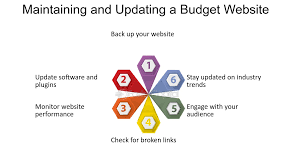Creating a Budget Website: Balancing Cost with Functionality
In today’s digital world, a website has become a necessity for businesses, freelancers, and even hobbyists. However, for many, the idea of building a website brings concerns about cost. The good news is that creating a budget-friendly website doesn’t mean sacrificing functionality. With the right approach, it’s possible to build a website that is both affordable and effective. This article explores how to balance cost and functionality when Create Budget website.
- Define the Purpose and Scope of Your Website
Before diving into the technical aspects, it’s essential to clearly define what you want your website to achieve. The purpose of your website determines how much you should invest and where you can cut costs. Websites can generally be divided into the following categories:
Informational Websites: Typically static sites where the goal is to provide information about a business or individual.
Portfolio Websites: Showcases creative or professional work.
E-commerce Websites: Sell products or services online, requiring features such as shopping carts and payment gateways.
Blogs or Content-Based Sites: Primarily for sharing articles, stories, or updates.
- Choosing the Right Platform
One of the first decisions to make is which platform to build your website on. This will have a significant impact on both the cost and the ease of management.
- WordPress (Self-hosted):
WordPress is one of the most popular platforms globally, powering around 40% of all websites. Its flexibility, affordability, and vast plugin ecosystem make it ideal for budget-conscious users. While the core WordPress software is free, you’ll need to pay for hosting, which can range from $3 to $20 per month, depending on your needs.
- Website Builders (Wix, Weebly, Squarespace):
These platforms are user-friendly and often include hosting in their pricing plans. However, while they may seem more accessible initially, advanced features or customization may come at a higher cost. Plans can range from $12 to $40 per month.
- Shopify (For E-commerce):
For those looking to build an online store, Shopify is a go-to platform. It is not the cheapest option, with basic plans starting at $29 per month, but it provides a user-friendly interface, built-in e-commerce tools, and reliable security.
- Cost-Effective Web Hosting Solutions
If you opt for WordPress or another content management system (CMS), you’ll need to choose a hosting provider. The type of hosting you select can drastically affect your website’s cost and performance. Here are a few budget-friendly options:
- Shared Hosting:
This is the most affordable hosting type, where multiple websites share the same server. Providers like Bluehost, HostGator, and SiteGround offer shared hosting plans that range from $2 to $10 per month. While this option is cost-effective, it may have slower speeds and less reliability due to the shared resources.
- VPS (Virtual Private Server) Hosting:
A step up from shared hosting, VPS hosting provides dedicated resources, improving site performance. VPS hosting plans generally range from $20 to $100 per month. This option is more costly but may be necessary for websites with high traffic or complex functionalities.
- Free Hosting:
Some platforms, like GitHub Pages or WordPress.com, offer free hosting, but these typically come with limitations, such as ads or restricted customization options. These are best suited for small personal projects or portfolios.
- Choosing a Domain Name
A domain name is essential for your website’s identity. Domain registration usually costs between $10 and $15 per year. Many hosting providers offer free domain registration for the first year, but it’s crucial to check renewal costs. Be mindful to choose a domain that’s easy to remember, relevant to your business, and aligns with your branding.
- Free and Low-Cost Themes and Templates
The visual appearance of your website can significantly impact the user experience, but you don’t need to break the bank to achieve a professional look.
- Free Themes:
Many website platforms, especially WordPress, offer a range of free themes that can be easily customized. These themes often come with basic functionality and are ideal for simple websites.
- Low-Cost Premium Themes:
If you need more advanced features or a unique design, premium themes can cost anywhere from $30 to $80 as a one-time fee. Providers like ThemeForest offer a wide variety of affordable themes.
- Custom Designs:
While custom design will make your website stand out, it is expensive, typically starting at around $1,000 for basic websites. This option is only advisable if you have very specific design needs that can’t be met with templates.
- Essential Plugins and Tools
One of the benefits of platforms like WordPress is the extensive library of plugins available, which can add functionality to your site. Many are free, but some premium plugins might be necessary depending on your site’s needs. Here are a few essential plugin categories:
SEO (Search Engine Optimization): Plugins like Yoast SEO or Rank Math help improve your site’s visibility on search engines. Both offer free versions.
Security: Plugins like Wordfence (free) help protect your site from malware and hacking attempts.
E-commerce: WooCommerce is a free WordPress plugin that adds e-commerce functionality.
Analytics: Google Analytics can be integrated into most websites for free to monitor traffic and user behavior.
Using free plugins when possible is an effective way to keep costs down while still expanding your website’s functionality.
- DIY vs. Hiring a Developer
One of the biggest ways to save money on a website is to build it yourself. Platforms like WordPress, Wix, and Squarespace are designed for non-technical users, making it easier to create a website without hiring a developer. Tutorials and resources are abundant, enabling even beginners to create functional sites.
Conclusion
Creating a budget website involves making strategic decisions to balance cost with functionality. By carefully choosing your platform, hosting provider, and tools, you can create a professional website without breaking the bank. Whether you’re a small business owner, a freelancer, or a blogger, understanding where to invest and where to save is key to achieving your goals while staying within your budget.