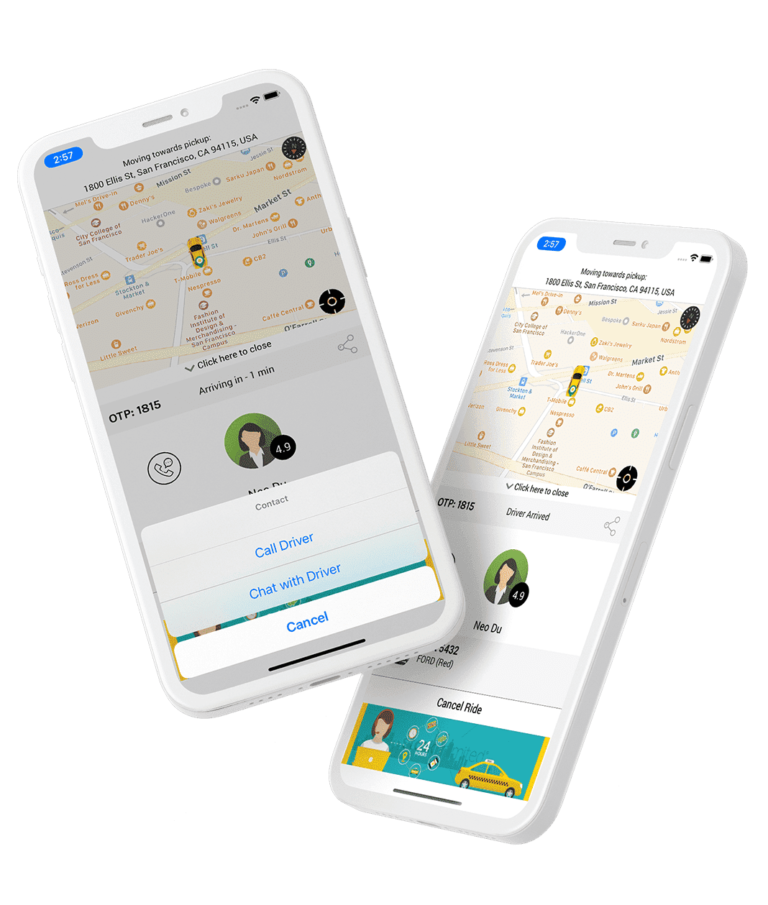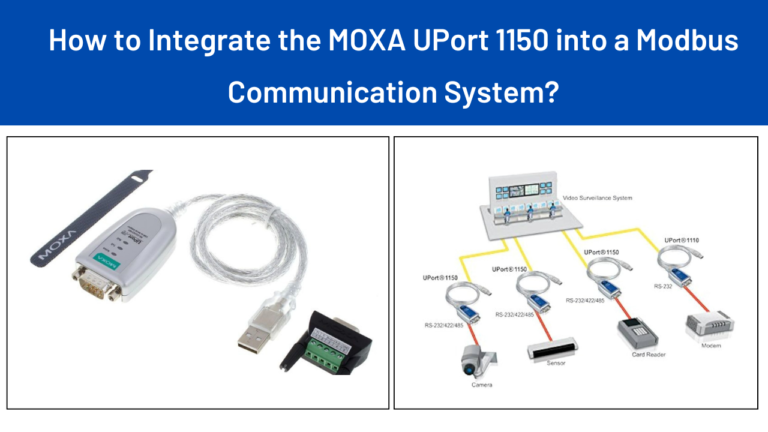A Complete Guide to YouTube Tags Generator For Youtube SEO
In today’s digital world, generating traffic and ranking high on search engines are key components of any successful online strategy. Two powerful tools for improving your SEO are YouTube Tags Generators and Canonical Tags Generators. In this guide, we’ll explore the role these generators play in your online visibility and how they can help improve your content performance.
What is a YouTube Tags Generator?
A YouTube Tags Generator is a tool that helps content creators identify the best tags to use for their videos. YouTube tags are critical because they improve the discoverability of your videos on both YouTube and Google. Tags help YouTube’s algorithm understand the context of your video and ensure it’s shown to the right audience.
Why YouTube Tags Matter for Video SEO
YouTube tags play a significant role in video search engine optimization (SEO) by ensuring that your content is discoverable when users search for topics related to your video. Tags are crucial for:
- Improving Search Rankings: The right tags boost the likelihood that your video will appear in search results, both on YouTube and on external search engines like Google.
- Increasing Video Visibility: By using relevant tags, you’re helping YouTube’s algorithm show your video to viewers who are interested in the topic.
- Boosting Engagement: Accurate tags attract the right audience, increasing views, likes, and shares.
How a YouTube Tags Generator Works
A YouTube Tags Generator uses algorithms to suggest the best possible tags for your video based on the content, keywords, and title. These tools take the guesswork out of manual tagging, making sure that your video is optimized for search engines. Here’s how they typically work:
- Analyze Content: The generator scans your video’s title, description, and main topic.
- Generate Tags: Based on the analysis, it generates a list of relevant tags that are commonly searched by users.
- Optimize SEO: You can then select the most appropriate tags to boost your video’s visibility.
Popular YouTube Tags Generator Tools
Several tools are available to help creators maximize their YouTube tags. Some of the most popular YouTube Tags Generator tools include:
- TubeBuddy: A browser extension that provides tag suggestions, video analysis, and other optimization features.
- VidIQ: A tool that offers detailed tag recommendations and keyword insights to boost your video SEO.
- RapidTags: A simple tool that generates tags based on your video’s title or main topic, ensuring relevant and targeted SEO.
Best Practices for Using YouTube Tags Generator
- Use Specific and Relevant Tags: Make sure the tags you use are closely related to the content of your video.
- Don’t Overload with Tags: While it’s tempting to add as many tags as possible, focus on quality over quantity. Use a mix of broad and specific keywords.
- Update Tags Regularly: As trends evolve, update your tags to ensure your videos remain discoverable over time.
What is a Canonical Tags Generator?
A Canonical Tags Generator is a tool that helps webmasters manage duplicate content on their websites. Canonical tags tell search engines which version of a webpage should be considered the primary one, preventing content duplication issues that can harm your site’s SEO.
Importance of Canonical Tags in SEO
Canonical tags are essential for maintaining a healthy SEO strategy. When search engines find duplicate content across different URLs, they can get confused about which version to index and rank. Canonical tags solve this issue by identifying the “canonical” or main version of a page.
Here’s why canonical tags are important:
- Avoid Duplicate Content Issues: Websites often have similar content on multiple URLs. Canonical tags ensure that only one version is indexed, improving SEO.
- Consolidate Link Equity: If multiple versions of a page exist, canonical tags direct all the SEO benefits (link equity) to the preferred version.
- Improve Search Engine Ranking: Search engines prefer well-structured websites with minimal duplication. Canonical tags streamline how search engines index your site.
How a Canonical Tags Generator Works
A Canonical Tags Generator simplifies the process of creating canonical tags for your webpages. Here’s how it works:
- Identify Duplicate Pages: The tool scans your website for pages with similar or duplicate content.
- Generate Canonical Tags: Based on the analysis, the generator creates canonical tags to be added to the HTML of the pages.
- Implement Tags: You can then add these tags to the
<head>section of the preferred page to guide search engines to the correct URL.
Popular Canonical Tags Generator Tools
Some top Canonical Tags Generator tools include:
- Yoast SEO: One of the most popular WordPress plugins, Yoast SEO offers built-in canonical tag generation for every post and page.
- Screaming Frog SEO Spider: This desktop tool allows you to analyze your website for duplicate content and provides recommendations for canonical tags.
- RankMath: A powerful SEO plugin for WordPress, RankMath offers canonical tag generation as part of its SEO suite.
Best Practices for Using a Canonical Tags Generator
- Always Use Absolute URLs: When creating canonical tags, always use the full URL, including the
https://orhttp://prefix. - Apply Canonical Tags Consistently: Ensure that each set of duplicate pages has a canonical tag pointing to the primary version.
- Avoid Canonical Chaining: Make sure your canonical tags point directly to the final URL, avoiding intermediate redirects.
Best Practices for Combining YouTube Tags and Canonical Tags for SEO Success
If you manage both a website and a YouTube channel, combining the right use of YouTube tags and canonical tags can significantly boost your overall SEO strategy. Here’s how:
- Cross-Promote Content: Use YouTube tags to optimize your video, and include a canonical link to your website in the description to direct traffic and consolidate SEO.
- Consistent Keywords: Ensure that the keywords you use for YouTube tags are also present on your website, helping to build relevance across platforms.
- Focus on User Experience: While technical SEO is important, always keep user experience in mind. Clear, relevant tags and canonical links improve how users navigate your content.
The Future of Tags Generators: AI and Machine Learning
Tags generators are continuously evolving, thanks to advancements in artificial intelligence and machine learning. In the future, we can expect tools to become even more efficient at:
- Predicting Trends: AI-powered generators will help predict future SEO trends, allowing content creators to stay ahead of the curve.
- Personalized Tags: Based on user behavior, tags generators will be able to offer personalized tags for specific audience segments.
- Automation: As automation improves, more websites and content creators will rely on automated tags for SEO, freeing up time to focus on content quality.
FAQs
1. What happens if I don’t use Canonical Tags?
If you don’t use canonical tags, search engines may index duplicate pages, which can dilute your SEO rankings and cause confusion.
2. Can I manually add Canonical Tags without a generator?
Yes, canonical tags can be manually added to the <head> section of your HTML code, but a generator can automate and simplify the process.
3. Should every page have a Canonical Tag?
Not necessarily. Only pages that have duplicate or similar content should use canonical tags.
4. Are YouTube Tags still important in 2024?
Yes, YouTube tags continue to play a crucial role in video SEO by helping the algorithm categorize and rank videos.
5. How can I tell if my Canonical Tags are working?
You can check your canonical tags using SEO tools like Google Search Console, which shows how Google is indexing your pages.
6. How often should I update my YouTube Tags?
Update your YouTube tags regularly, especially when you notice shifts in trending keywords related to your video content