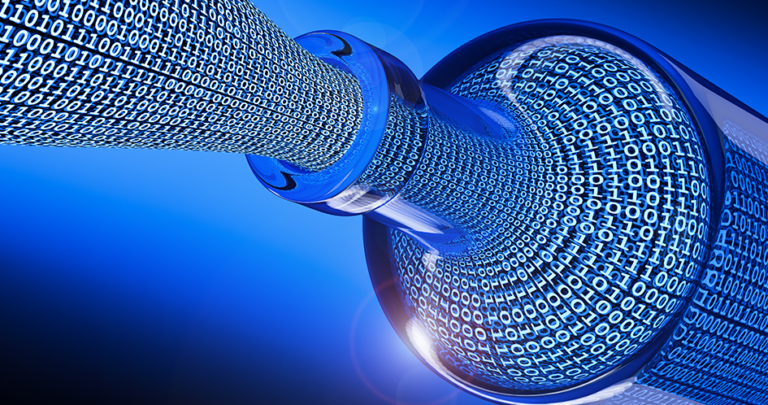Does a vpn slow down your internet speed on Phone/PC
Virtual private networks (VPNs) can be quite effective at preserving your privacy, but there is an inevitable trade-off: using a VPN will inevitably slow down your internet, sometimes by 50% or more. It is a feature of VPN technology, and it cannot be avoided. A VPN encrypts your internet traffic and sends your connection through a remote server.
Not only does this protect the privacy of your online activities, but this process is also the main cause of the speed decrease. Encrypting and decrypting data and sending it back to your device after a round trip to the VPN server take time. If you want to use your VPN connection to get the fastest speeds possible, there are a few things you may do.
Slow VPN rates can damage the video viewing experience, causing frequent buffering and pixelation. If you are utilizing a Free VPN for PC during a Zoom conversation, for example, you should do everything you can to maximize your VPN speeds so that the call runs smoothly and does not drop out. If your VPN is not as quick as you would want, here’s what you can do to improve its performance.
How to Improve the Speed of Your VPN?
VPNs can slow down your internet, but there are ways to prevent this. For the best user experience, give them a try.
1. Select a Server That Is Nearest Your Current Location.
Your connection speed should generally increase with the proximity of the VPN server to your physical location. When your traffic is routed through a nearby VPN server, it will travel a shorter physical distance. Try connecting to a few different VPN servers near your real location when you need a quicker connection to find which ones provide the highest possible speeds.
Although some VPNs have a speed test function in their apps, you can always check the speed of your connection by visiting a website like Ookla Speedtest.com. Try NordVPN if you are looking for a VPN with a ton of server locations. With 111 different countries to choose from, there are probably a few pretty close to where you are.
2. Connect to a Non-Overloaded Server
The server may get overloaded, and your connection speed may suffer if an excessive number of users are connecting to it. On their websites or within their apps, certain VPN providers show the server load that is currently in effect on their servers. You will usually reach faster speeds if you select one with a lighter load. If the load on your VPN provider’s servers is not shown, connect to a few different ones and determine which gives you the fastest speeds. It only takes a little trial and error at times.
3. Consider Establishing a VPN Connection Using a Different Protocol
A VPN protocol is a collection of guidelines that specify how a secure connection is made between your device’s VPN program and the VPN server. There are several VPN protocols, and depending on the platform you are using, most providers let you select from a few different possibilities.
Regarding security and speed, different protocols offer different benefits and drawbacks. Thus, you may be able to increase your VPN’s speed if you connect using one protocol over another. Try experimenting with the protocol settings to discover which ones give you the best speeds. Most VPN programs let you switch the protocol you connect through in the options section.
4. Enable Split Tunneling if Available
Try turning on the split-tunneling feature if your VPN company has one to see if you can increase your VPN speeds. With split tunneling, you may use your VPN connection to send only the traffic you need and use your standard internet connection to deliver the remaining traffic, unencrypted.
For instance, you can designate only the traffic associated with streaming through your VPN, so it will not interfere with your online gaming if you use it for that purpose. This way, you will not have to worry about your bandwidth being used up by unnecessary traffic passing over your VPN, which might help you maximize its speeds for certain purposes.
5. Use a Wired Connection
It is usually faster to use a wired connection than to use WiFi. It is likely that multiple devices are concurrently linked to your home Wi-Fi network, sharing and vying for resources on the same wireless channel. Slower speeds and an unreliable internet connection may follow from this. If you have the necessary hardware, try setting up a wired connection by connecting your VPN after directly connecting your computer to your router using an Ethernet cable.
6. Shut Down Any Needless Background Applications.
Apps that are not in use but are running in the background may be consuming up system resources and degrading your connection. Take a moment to see if there are any background programs that you are not utilizing, and then end those. This kind of clearing out potential bottlenecks may cause your connection to speed up.
Conclusion
While using a VPN may lead to a slight decrease in internet speed due to the encryption and rerouting of traffic, the benefits of improved security and privacy far outweigh this potential drawback. By choosing a reputable VPN service and optimizing your settings, you can minimize the impact on your internet speed while enjoying the added layer of protection that a VPN provides.